Share:

Health insurance can be confusing, and part of the confusion can have to do with the different types of health accounts that are offered through Asante. Here are the different health accounts that are available:
Flexible spending account (FSA)
Asante offers three different types of FSAs:
- Health care FSA — for health care expenses (medical, prescription, dental, vision, etc.). You may enroll if you choose the Asante PPO Health Plan or the Asante Reimbursement Health Plan, or even if you waive medical coverage through Asante. You will receive a debit card for this account, which you can use to pay for eligible expenses.
- Limited-purpose FSA — for dental and vision expenses only. You may enroll in this if you choose the Asante Savings Health Plan.
- Dependent care FSA — for child care expenses for children up to age 13. You may enroll regardless of which medical plan option you choose or even if you waive medical coverage through Asante.
All three FSAs allow you to contribute pre-tax dollars into an account to pay for or reimburse yourself for eligible expenses, based on the FSA. Any unused dollars do not roll over in the following year; you must use all the funds or forfeit what has not been used. FSAs must be elected every year during open enrollment. The IRS sets maximum annual contribution limits based on the FSA.
Get a refresher on the 2022 plan options »
Health savings account (HSA)
You must be enrolled in the Asante Savings Health Plan and can’t have any other coverage that is not a high-deductible health plan.
You can contribute pre-tax dollars from your paychecks into this account. Funds can be used to pay for eligible health care expenses such as deductibles, coinsurance, prescription medications, dental, vision, etc. This account can also be used for expenses for eligible dependents.
You will receive a debit card for this account and can use that to pay for eligible expenses. You can also pay using another method and then reimburse yourself from this account. As long as funds are used for eligible expenses, no tax is paid. The IRS sets maximum annual contribution limits based on who is covered on the plan.
You can change your paycheck contribution throughout the year in the My Life Events on myHR. Asante can contribute funds to this account based on participation in the Asante Healthy Living Incentive Program.
The good news is that funds will roll over from year to year, and the account is portable. The money stays with you if you leave employment with Asante or change plan options.
Health reimbursement account (HRA)
If you chose the Asante PPO Health Plan or the Asante Reimbursement Health Plan you’re automatically enrolled in an HRA.
Funds can be used to reimburse yourself for eligible health care expenses, such as deductibles, coinsurance, prescription medications, dental, vision, etc. The money can also be used to help cover expenses for eligible dependents on your medical insurance.
Asante can contribute funds to this account based on participation in the Asante Healthy Living Incentive Program, but you cannot contribute to this account.
Funds will roll over from year to year as long as you stay employed with Asante, but they do not go with you if you leave employment, unless COBRA is used to continue medical coverage.
All health accounts are managed by HealthEquity, which has an online member portal where you can check the balance of your health account, review transactions, submit claims for reimbursement, and more. The portal is best experienced using Internet Explorer version 8.0 or later, or current versions of Firefox, Chrome and Safari.
When you access the portal for the first time, you would follow the steps below:
- Go to my.healthequity.com, click For individuals then Begin now.
- Enter the information requested on the Find your account screen.
- Enter the information asked for on the Verify your identity screen.
- On the Set up your login screen, pick a user/login name of at least six characters with numbers and letters. Choose a password of at least eight characters with an uppercase letter, a lowercase letter and a number.
- Follow password creation recommendations as listed.
- On the Your email settings screen, enter your email address.
- Click the box to agree to the terms of the web site and save the agreement.
When you access the portal after registering, you would go to member portal and log in with the username and password that was created when you registered.
The member portal has a dashboard with easy access to information, such as account balances, quick links for requesting reimbursement and viewing claims, resources and more.
If you have any questions, email Asante Benefits or call (541) 789-4551. You can also submit a case in the Ask HR section of myHR.
If you have a question, please contact the author or relevant department directly.