Share:
 Do you have questions about how to access Kronos on a computer? Or how to perform certain functions within Kronos? Do you want to get a refresher on specific topics? Have you had a recent change in your Kronos access role?
Do you have questions about how to access Kronos on a computer? Or how to perform certain functions within Kronos? Do you want to get a refresher on specific topics? Have you had a recent change in your Kronos access role?
If you answered “yes” to any of those questions, we have help available. The Kronos Payroll and HR Leadership Development teams have been working together to create new on-demand ALEC modules for users to take at their own pace individually. The modules are broken up into bundles based on the user roles:
- Hourly employee
- Exempt employee
- Scheduler/staffer
- Time editor
- Leaders with direct reports
The courses are divided into smaller components that can be reviewed in less than 30 minutes each. They cover a wide range of functions for employees, including:
- How to access Kronos on a computer
- Overall layout and navigation within Kronos
- Explanations for how to read the employee time card
- Time clock functions for hourly employees
- Submitting missed punch requests and time off requests
- Approving your own time card
The new modules will be grouped together in bundles to guide users through material in a specific order since some of the content builds from one module to another. Other modules can be taken individually at any time and in any order. Once a bundled series has been completed, you can then go back and review individual modules within that series in any order and at any time by accessing “My Completions” within your ALEC profile.
Those with access to other employees’ time cards also will be able to view modules related to scheduler/staffer or time editor duties in the system. Those tasks range from schedule patterns, shifts and pay code entries to handling time off requests, missed punch requests and exceptions. Leaders with direct reports can also view presentations related to approving time cards and back-up/delegation requests.
For schedulers/staffers, time editors and leaders who are newer to their role in Kronos or who haven’t taken the “Kronos Basic Scheduling & Timekeeping” class, we recommend that the ALEC modules be viewed in a specific order to help better understand how Kronos works and what the user’s responsibilities are within the system.
For a full listing of the classes and the recommended order per Kronos user role, please refer to the “ALEC Module Listing” job aid under the References for Managers/Schedulers/Timekeepers section of the Kronos page ![]() on myAsanteNET.
on myAsanteNET.
To access the new on-demand classes, log into ALEC through the Web-Based Apps folder on an Asante computer and search the catalog by the class name listed in the “ALEC Module Listing” job aid. Note: The “Optional Modules for Schedulers, Staffers, Time Editors and Leaders” module may not be available until Feb. 22. If you don’t see it in the catalog listing, please check back in a few days.
The job aids on the Kronos page of myAsanteNET will still be available for reference. We’ll also have the four-hour “Kronos Basic Scheduling and Timekeeping” class once a quarter for those who want a more interactive learning experience. Due to COVID restrictions, those classes will be conducted via Web-Ex for the foreseeable future. If you have questions about the modules or would like information on other topics, please email us at
Kr***********@As****.org
.
If you have a question, please contact the author or relevant department directly.



1 Comment. Leave new
[…] Courses will help you tame the Kronos beast – Asante News Site […]