Share:
Finding policies and procedures on myAsanteNET is easier than you think. Simply click on the Policies and Procedures tab![]() on the top navigation bar. (Network login is required to access all myAsanteNET pages.)
on the top navigation bar. (Network login is required to access all myAsanteNET pages.)
There you’ll find a home page that allows you to search by entity, document type, department or category. If you’re still struggling to find what you need, the Policies and Patient Care Documents Overview linked on the right side of the screen provides step-by-step instructions on how to best use the policies and procedures application.
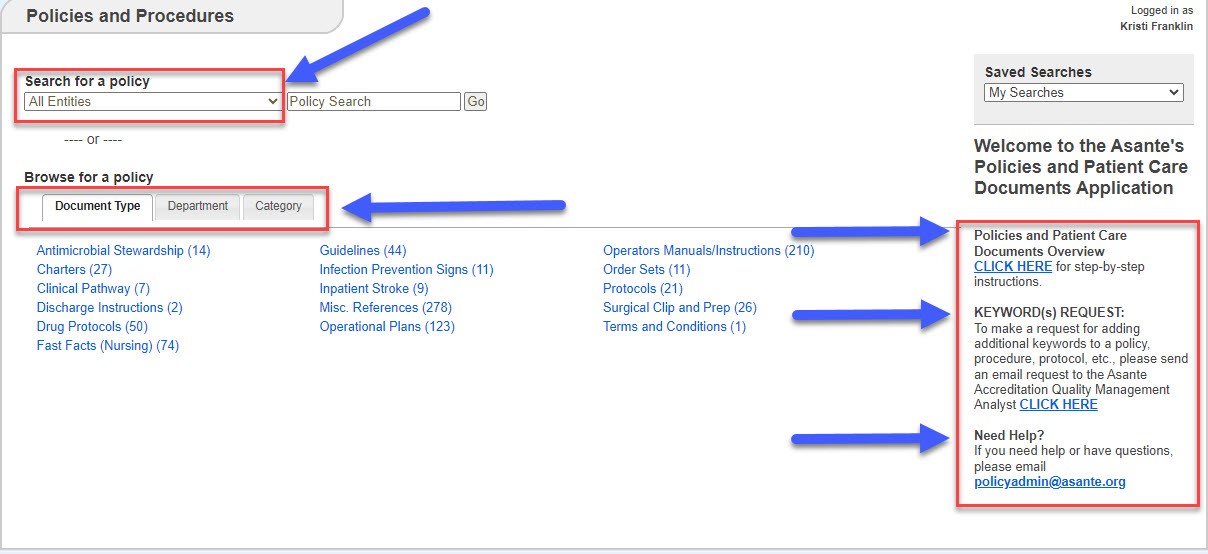
Any user can also submit a request to add keywords or phrases to a specific policy, procedure or patient care document by emailing Accreditation Quality Management.
If you simply need help, can’t find a document, or have a comment or question regarding the Asante Policies and Procedures application, you can send an email directly to the Asante Policies and Procedures system administrator at
po*********@as****.org
.
If you have a question, please contact the author or relevant department directly.