Share:
Don’t take the bait, here’s how to report phishing
The ITS Security Team would like to thank the Asante workforce for its continuing efforts to avoid the “hook” of phish emails — be they real, or simulated for Asante security training purposes. Every phish email is unique, but generally our click rate is notably lower than when Asante phishing campaigns began several years ago.
In the past 30 days, ITS blocked over 2.9 million malicious emails from entering the asante.org email system. An additional 5,000 emails were removed by automated security technology and over 200 potential phish emails were reported by employees. That’s a lot of bad mail.
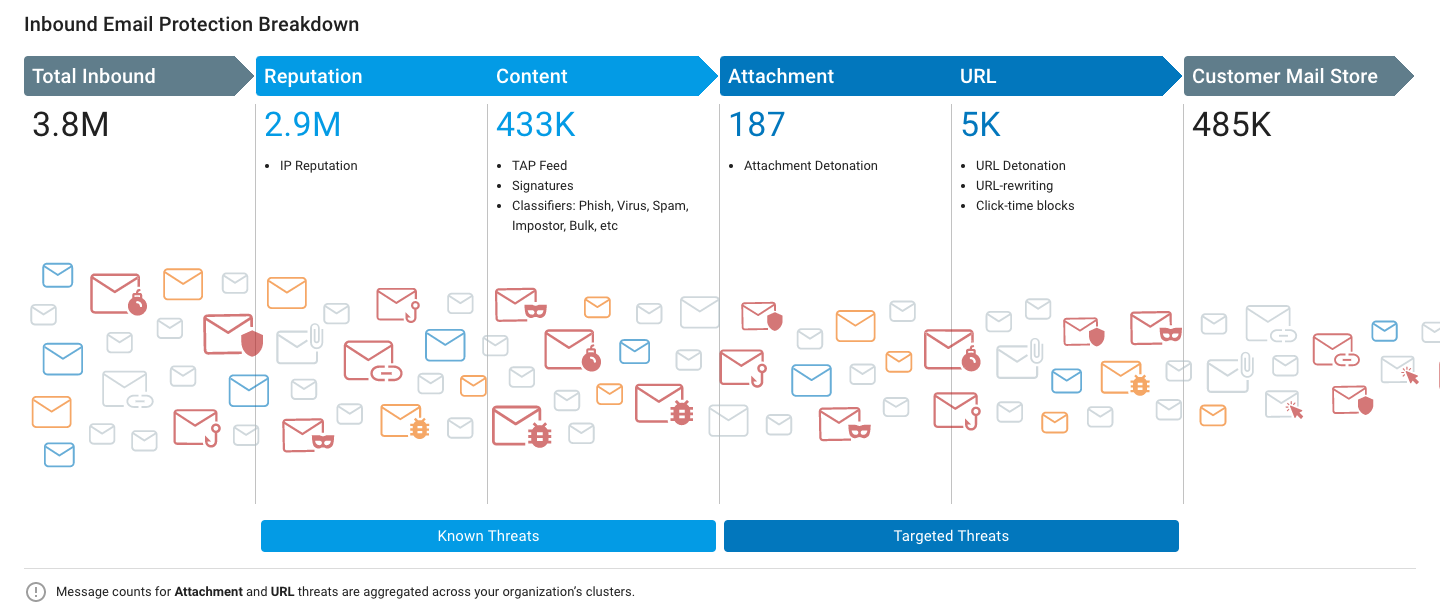
Asante’s sophisticated email filtering technology protects you from receiving most of that malicious email. It can even quietly remove dangerous emails that did manage to slip through email filters.
With your help we can continue to strengthen our email protections. When you report suspicious email to the Security Team, the email can be assessed for risk with the support of a global database that tracks malicious email in near real time. It also allows the Security Team to gauge Asante’s vulnerability to phishing attempts.
Reporting a suspicious email is easy, and there are two ways to do it:
- Within Outlook, Outlook Web Access or mobile devices, click on the “Report Suspicious” button that appears at the top of the email.
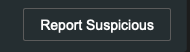
- Click on the Outlook ribbon’s “Report Phish” button on the top of the screen.

Again, the Security Team is grateful that the Asante workforce continues to think very carefully before clicking on an email link or an attachment, since not doing so can be disastrous — including lessening our ability to care for patients because our systems are compromised.
Stay alert and remember to click the “Report Suspicious” or “Report a Phish” button when you receive a suspicious email. When you do this, you’re protecting Asante and its patients.
If you have a question, please contact the author or relevant department directly.