Share:
Accessing Journi, MedSavvy is about to get easier

On Jan. 1, 2022, changes are coming for two services that offer help with Asante benefits. Journi and MedSavvy will both be embedded in the Regence website, saving you from having to log in to separate platforms.
Journi provides information about health history, a way to find in-network providers, connections to health coaches and nurse chats. MedSavvy offers medication comparison tools and insights.
As the MedSavvy functionality is integrated into the Regence website, the following features will no longer be available:
- Managing a medicine cabinet for a loved one not on your health plan.
- Manually adding medications or supplements to your medicine cabinet. If you used this feature, we recommend saving those details since they won’t carry over to the new experience.
If you use MedSavvy but are not currently enrolled in one of the Asante Health Plan options, save information from your MedSavvy account prior to Dec. 31.
If you are enrolled in the Asante Health Plan and haven’t already created an account at Regence.com, now is a great time.
Starting on Jan. 1, the Regence website will have an enhanced member experience. You will be able to:
- View your medications in an easy-to-read care timeline, automatically displayed based on your claims.
- Research and compare medications for cost, effectiveness and side effects.
- Search pharmacies to find the best options or set up medication home delivery.
- Connect with a team of licensed pharmacists for answers about your medications.
- Receive real-time alerts and updates about safety, cost and equally effective alternatives.
- View health history for you and your family.
- Check your claims, view your benefits and see your deductible balance.
- Search for in-network providers, estimate treatment costs and more.
If you have questions about the Journi change, email
he**@jo****.com
. For MedSavvy, email
su*****@me******.com
.
For any other questions, you can email the Asante Benefits department or call (541) 789-4551. You can also submit a case in the Ask HR section of myHR.
If you have a question, please contact the author or relevant department directly.