Share:
Employees learned all too well the importance of communication when wildfires struck our valley in 2020. Asante uses Everbridge, a mass notification system, to alert staff of any significant emergency or dangerous situation that poses an immediate threat to life, health or the safety of ourselves, our patients and our visitors.
This system only works, however, if your contact information is current and correct. Asante reaches out through a variety of channels: Everbridge texts, phone calls and emails, and overhead pages for those working in hospitals. Select contact information about you is uploaded via a secure encrypted file to the Everbridge system from the Asante HR database.
Here’s how to update your contact information:
Log onto myHR. If you’re accessing from outside the Asante network, use https://hr.asante.org and log in with acorp1/[your network ID].
Open the left navigation pane and click HR, then My Profile.
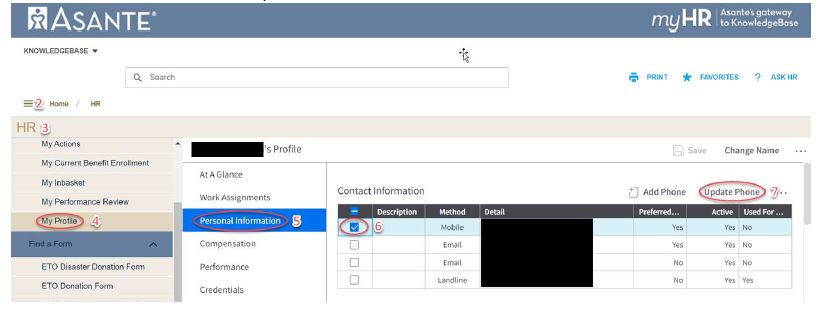
Click on the Personal Information at left to verify your information. You can click on a record to modify it.
To make changes, click the checkbox next to the record you want to update.
Click update phone.

Fill in the effective date with today’s date. Do not press Submit yet.
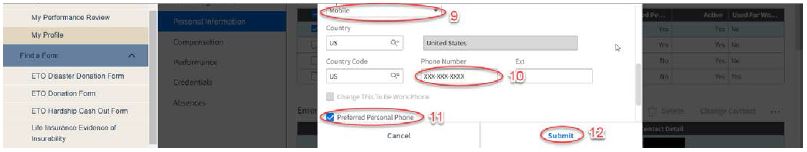
Select contact type from the dropdown menu.
Update your phone number.
Select checkbox for preferred personal phone on the contact you want to be reached in case of emergency.
Click Submit.

If you have a question, please contact the author or relevant department directly.