Share:
My Life Events on myHR get a new look, process
Are you an Asante employee who needs to change your health benefits midyear because of a life change? You can do it through the updated My Life Events function on myHR.
When you have to make a midyear change to your benefit elections (for example, to add a newborn or a new spouse), the place to do it is through My Life Events on myHR.
Starting on Thursday, Feb. 4, My Life Events will have a new look and a new process to make a request. To update your information, follow these steps. Note that most requests must be done within a certain time of your life event.
If you have any questions, please email Asante Benefits or call (541) 789-4551. You can also submit a case in the Ask HR section of myHR.
If you have a question, please contact the author or relevant department directly.