Share:
Making flowsheet efficiency an Epic reality
Two exciting changes are coming to Epic on May 10 that will help shorten the amount of time you spend charting.
- Copy forward: AKA copy and paste in flowsheets.
- Flowsheet macros.
If you use flowsheets, you’re familiar with the amount of time it takes to document a patient assessment. You may even feel like you spend your entire shift in the flowsheet activity.
The length of time spent in Epic was highlighted even more after disaster documentation was implemented during the pandemic. Asante staff expressed that disaster documentation helped reduce the time they were in Epic and allowed them to spend more time with their patients.
Asante’s Nursing and ITS leadership listened to this feedback and combined forces to create these timesaving efficiencies to help decrease the amount of time you are documenting in Epic.
Copy forward
When a patient’s status has not changed since the last assessment, it can often feel tedious to simply re-enter the same information for every single row in flowsheets. Copy forward allows clinicians to copy a single value or an entire column’s data to the current or custom time.
This allows you to copy documentation from a previous assessment into a new column with just a few clicks.
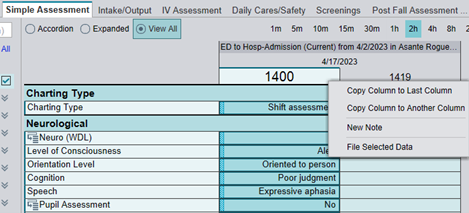
Copy forward functionality will have a limited rollout on May 10 and will be enabled in the following flowsheets for staff:
- Simple assessment.
- Critical care assessment.
- Postpartum/recovery.
- Newborn shift.
- NICU assessment.
- Peds/PICU.
- BHU daily shift.
- Violent and nonviolent restraints.
Any row located in those flowsheets that meet Asante’s guiding principles will have copy forward enabled on them. This means if those rows also are used in other flowsheets outside those listed, copy forward also will work on those flowsheet rows.
We will be continuously enabling more flowsheets with this functionality after the initial go-live and have plans to move outside of nursing to other specialties. This process will take time, as each row must be individually reviewed and enabled for copy forward functionality.
Current and subsequent rollouts will follow these guiding principles:
- Users will be able to copy documentation done by themselves or others.
- Users will only be able to copy documentation done in the last 36 hours.
- There are no restrictions based on job role (RT, RN, CNA, LPN, etc.).
- The following will not be enabled to be copied forward:
- Documentation from a previous encounter.
- Vital signs.
- Intake and output.
- MAR infusions groups.
- Volume- or measure-related information.
- LDA properties.
- Rows that have a free text or numeric value, date or time that is likely to change.
- Biomedical device integration data.
- Events and provider notification details.
- Rows that have a limited application, such as anything that you put on a patient for a couple of hours and then take off for short periods.
- Episodic events like seizure documentation.
- Screenings.
- Intervention-performed rows. Plan-of-care intervention rows will be allowed.
- Intervention performed: Straight cath.
- Plan of care intervention: Room door open when unattended by staff.
Save time with flowsheet macros
Nurses and other clinicians can use macros to document common sets of data in flowsheets. Macros allow users to document large amounts of data with just a click or two instead of documenting each flowsheet row individually. Users can create their own macros for personal use and share them with their colleagues to save them time as well.
As an example, consider a nurse who routinely documents an assessment for a peripheral IV. They might document the line site as WDL, that the patient doesn’t have phlebitis or infiltration present, the dressing status as WDL, the dressing type as transparent, and the line status as infusing. With a macro, they can click a single button to document all six of these values at once. They could account for any exceptions simply by documenting those exceptions as they normally would.
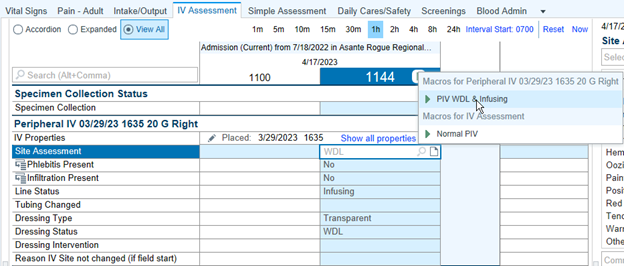
Please refer to the Speed Up Flowsheet Documentation with Macros and Copy Forward![]() tip sheet for detailed information on how to use copy forward and macros in Epic.
tip sheet for detailed information on how to use copy forward and macros in Epic.
With great power comes great responsibility
Clinicians are responsible for the entire contents of their documentation, whether the content is original, copied or otherwise duplicated or re-used from a previous record.
When information is copied from a prior record, the person who duplicated the information is responsible for the accuracy and completeness of its content. This requires the author to judiciously review the copied information and update as necessary so the documentation accurately and completely reflects the present encounter and patient condition. This may include modifying the copied information, removing information that is no longer applicable, or adding additional substantive detail to the new record as appropriate.
Opportunities for learning flowsheet efficiencies
In addition to the new functionality, users can also electively sign up for these two ALEC modules to increase efficiencies while in the flowsheet activity.
Epic Tips & Tricks E-Learning: Flowsheets![]()
Epic ClinDoc: E-Learning 4: Manage LDAs Using the LDA Avatar![]()
This material contains confidential and copyrighted information of Epic Systems Corp.
If you have a question, please contact the author or relevant department directly.



2 Comments. Leave new
Very clear and concise explanation of Macros & Copy Forward.
This is great news, less time spent charting values that have not changed means more time we can spend taking care of the patients. Thank you for this update!